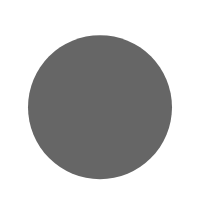Many people experience eye strain from too much screen time, but the good news is you don’t have to suffer in silence. Understanding the link between your screen habits and eye discomfort is the first step toward relief.
You’ll discover simple and effective prevention tips that really work—helping you protect your vision and feel comfortable, no matter how long you’re online.
Screen Time And Eye Strain
Spending hours daily in front of screens is common for many people. Whether for work, school, or entertainment, screen time has increased significantly. This rise has led to more cases of eye strain. Eye strain happens when the eyes get tired from intense use. Understanding the link between screen time and eye strain can help protect your vision and comfort. Simple habits can reduce the risk of eye problems.
How Screens Affect Eyes
Screens emit blue light, which can cause eye discomfort. This light can make eyes work harder, leading to tiredness. Staring at screens also reduces blinking. Blinking less causes dryness and irritation. The eyes must focus constantly to read small text or see images clearly. This effort tires the eye muscles quickly.
Several factors contribute to eye strain from screens:
- Blue light exposure: Can disrupt sleep and cause eye fatigue.
- Reduced blinking: Leads to dry, itchy eyes.
- Close viewing distance: Forces eyes to focus intensely.
- Poor lighting: Causes glare and reflections that strain eyes.
- Uncorrected vision problems: Make focusing harder.
Here is a simple table showing how different screen habits impact eye comfort:
| Screen Habit | Effect on Eyes | Resulting Discomfort |
|---|---|---|
| Continuous staring for hours | Muscle fatigue | Eye tiredness and headaches |
| Viewing screen in dark room | High contrast glare | Eye strain and blurry vision |
| Using small font sizes | Extra focusing effort | Eye discomfort and dryness |
Common Symptoms Of Eye Strain
Eye strain shows through several common signs. Many people ignore these symptoms, causing more discomfort. Early recognition helps manage the problem effectively. Symptoms often worsen after long screen use.
Watch for these signs of eye strain:
- Dry or watery eyes: Eyes may feel irritated or tear up.
- Blurred vision: Objects may seem fuzzy or unclear.
- Headaches: Often around the temples or forehead.
- Eye soreness or burning: A burning sensation may occur.
- Neck and shoulder pain: Poor posture during screen use can cause this.
- Sensitivity to light: Bright screens or lights cause discomfort.
Here is a list of symptoms and their causes:
- Dry eyes: Reduced blinking and air exposure.
- Blurred vision: Overworked focusing muscles.
- Headaches: Eye muscle strain or poor lighting.
- Burning eyes: Irritation from dryness or screen glare.
- Neck pain: Bad posture while using devices.
Noticing these symptoms early helps prevent more serious problems. Taking breaks and adjusting screen habits can ease discomfort quickly.
Risk Factors Increasing Eye Strain
Extended screen use often leads to eye strain. Several factors increase this risk. Knowing these can help protect your eyes. Eye strain causes discomfort like dryness, headaches, and blurred vision. Identifying risk factors helps reduce these problems and keeps your eyes healthy.
Duration And Intensity Of Screen Use
The length of time spent looking at screens plays a big role in eye strain. Long hours without breaks tire your eyes. The brightness and contrast of what you see also matter. High intensity viewing causes more stress on your eyes.
Common signs of strain include:
- Dry, itchy eyes
- Headaches
- Blurred vision
- Neck and shoulder pain
Follow these tips to reduce strain from long screen use:
- Take breaks: Use the 20-20-20 rule. Every 20 minutes, look at something 20 feet away for 20 seconds.
- Limit continuous screen time: Avoid long sessions without rest.
- Adjust screen distance: Keep the screen about 20-24 inches away from your eyes.
- Reduce screen brightness: Match it with room lighting to avoid glare.
| Duration of Use | Recommended Break | Eye Strain Risk |
|---|---|---|
| Less than 1 hour | Short breaks every 30 minutes | Low |
| 1-3 hours | Break every 20 minutes | Moderate |
| More than 3 hours | Break every 15-20 minutes | High |
Lighting And Screen Settings
Poor lighting increases eye strain. Bright lights or glare on your screen cause discomfort. Low light forces your eyes to work harder. Screen settings like brightness, contrast, and color temperature also affect eye comfort.
Ways to improve lighting and screen settings:
- Use natural light when possible, but avoid direct sunlight on screens.
- Adjust screen brightness to match room light.
- Reduce glare using screen filters or anti-glare glasses.
- Lower blue light exposure by using night mode or blue light filters.
- Choose warmer color temperatures in the evening to reduce strain.
| Lighting Condition | Effect on Eyes | Recommended Action |
|---|---|---|
| Bright overhead lights | Cause glare and strain | Use diffused lighting |
| Dim lighting | Increases eye effort | Add desk lamp with soft light |
| Screen glare | Blurred vision and discomfort | Use anti-glare screen covers |
Pre-existing Eye Conditions
People with certain eye problems feel strain more quickly. Conditions like dry eye, farsightedness, or astigmatism make screen use harder. These issues cause blurry vision and discomfort during screen time.
Common eye conditions increasing strain risk:
- Dry eye syndrome: Less tear production causes dryness and irritation.
- Refractive errors: Nearsightedness, farsightedness, and astigmatism affect focus.
- Presbyopia: Age-related loss of near vision.
Managing these conditions helps reduce strain:
- Visit an eye doctor regularly.
- Use prescribed glasses or contact lenses.
- Apply artificial tears for dry eyes.
- Follow specific advice for your condition.
Effective Prevention Strategies
Spending long hours in front of screens can cause eye strain, leading to discomfort and reduced productivity. Understanding effective prevention strategies helps protect your eyes and maintain comfort during screen use. These strategies focus on simple habits and adjustments that reduce strain and improve eye health.
20-20-20 Rule
The 20-20-20 rule is a simple and effective way to prevent eye strain during screen time. It means taking a break every 20 minutes to look at something 20 feet away for at least 20 seconds. This practice helps relax the eye muscles that get tired from focusing on close screens.
Benefits of the 20-20-20 rule include:
- Reduces eye muscle fatigue
- Prevents dryness and irritation
- Improves focus and reduces headaches
Follow these tips to apply the 20-20-20 rule:
- Set a timer to remind you every 20 minutes.
- Look out a window or across the room at an object about 20 feet away.
- Keep your eyes relaxed and blink slowly during the break.
- Repeat throughout your screen time.
| Time Interval | Action | Duration |
|---|---|---|
| Every 20 minutes | Look at an object 20 feet away | 20 seconds |
By regularly following the 20-20-20 rule, you give your eyes a chance to recover. This simple habit can greatly reduce the risk of eye strain.
Adjusting Screen Brightness And Contrast
Proper brightness and contrast settings on your screen reduce strain on your eyes. Screens that are too bright or too dim cause your eyes to work harder, leading to fatigue and discomfort.
Follow these guidelines to adjust your screen:
- Match screen brightness to the room lighting. Avoid glare or reflections.
- Increase contrast to make text and images clearer.
- Use night mode or blue light filters in the evening to reduce eye fatigue.
- Avoid setting brightness at maximum or minimum levels.
Use this table as a guideline for brightness settings:
| Lighting Condition | Recommended Brightness Level |
|---|---|
| Bright room or daylight | 70-80% |
| Dim room or evening | 40-60% |
Adjusting brightness and contrast properly helps your eyes focus better. This reduces strain and allows longer comfortable screen use.
Using Proper Lighting
Correct lighting around your screen prevents glare and reduces eye strain. Poor lighting forces your eyes to work harder, causing discomfort and tiredness.
Consider these lighting tips:
- Use soft, ambient light instead of harsh overhead lights.
- Place your screen perpendicular to windows to avoid glare.
- Use blinds or curtains to control natural light.
- Position desk lamps to shine away from your eyes and screen.
Good lighting creates a balanced environment, helping your eyes stay relaxed. Avoid direct light on screens or in your eyes.
Here is a simple checklist for proper lighting:
- Ambient room lighting present
- No direct glare on screen
- Window light controlled
- Task lighting adjusted
Ergonomic Screen Positioning
The position of your screen affects how much strain your eyes and neck experience. Proper ergonomic screen positioning helps maintain good posture and reduces eye fatigue.
Follow these guidelines:
- Place the screen about an arm’s length (20-28 inches) away.
- Position the top of the screen at or slightly below eye level.
- Angle the screen slightly upward to reduce glare.
- Use an adjustable chair and desk to maintain comfort.
Consider this ergonomic setup table:
| Aspect | Recommended Position |
|---|---|
| Distance from eyes | 20-28 inches (arm’s length) |
| Screen height | Top at or slightly below eye level |
| Screen angle | 10-20 degrees tilted upward |
Keeping your screen properly positioned reduces eye strain and supports good posture. This makes screen time more comfortable and safer for your vision.
Lifestyle Changes To Protect Eyes
Spending many hours in front of screens can cause eye strain and discomfort. Making simple lifestyle changes helps protect your eyes and reduce strain. These changes support eye health over time and improve comfort during screen use. Healthy habits can slow down eye fatigue and prevent long-term problems.
Regular Eye Check-ups
Visiting an eye doctor regularly is essential for maintaining good eye health. Eye exams detect problems early and help adjust prescriptions for glasses or contact lenses. Regular check-ups also spot conditions that cause eye strain, such as dry eyes or focusing issues.
Here are key reasons to schedule eye exams:
- Detect vision changes: Eyes can change slowly, and symptoms may not be obvious.
- Update prescriptions: Correct lens strength reduces strain while using screens.
- Identify eye diseases: Early detection of glaucoma or cataracts prevents serious damage.
- Get personalized advice: Doctors recommend exercises or products to ease eye strain.
Most adults should have eye exams every 1-2 years. People with diabetes, high blood pressure, or a family history of eye disease may need exams more often. Children and teenagers need regular checks to support learning and screen use.
| Age Group | Recommended Exam Frequency |
|---|---|
| Children (up to 18 years) | Every 1 year |
| Adults (18-60 years) | Every 2 years |
| Adults (60+ years) | Every 1 year |
Blinking And Eye Moisture
Blinking is a natural way to keep eyes moist and clean. Screen use reduces blink rate, causing dry and tired eyes. Making a habit of blinking fully and regularly protects your eye surface from dryness and irritation.
Try these tips to improve blinking and eye moisture:
- Remember to blink: Blink slowly and fully at least 15 times per minute.
- Use the 20-20-20 rule: Every 20 minutes, look at something 20 feet away for 20 seconds.
- Take screen breaks: Rest your eyes every hour for 5-10 minutes.
- Use artificial tears: Lubricating eye drops relieve dryness if blinking is not enough.
Creating reminders on your phone or computer helps maintain blinking habits. Adjust screen brightness and position to reduce glare and strain. Keep the room humid to prevent eyes from drying out.
Balanced Diet And Hydration
Eating healthy foods supports eye health and reduces the risk of strain. Nutrients like vitamins A, C, E, and minerals such as zinc help protect your eyes from damage. Omega-3 fatty acids improve eye moisture and reduce dryness.
Important foods for eye health include:
- Leafy greens: Spinach, kale, and collards provide lutein and zeaxanthin.
- Fish: Salmon and mackerel are rich in omega-3 fatty acids.
- Fruits and vegetables: Carrots, oranges, and berries supply vitamins and antioxidants.
- Nuts and seeds: Almonds and flaxseeds offer vitamin E and healthy fats.
Drinking enough water keeps eyes hydrated and flushes out toxins. Adults should aim for 8 cups (about 2 liters) daily. Limit caffeine and alcohol, as they cause dehydration and worsen eye dryness.
| Food Group | Benefit for Eyes | Examples |
|---|---|---|
| Leafy Greens | Protect against light damage | Spinach, kale, collards |
| Fish | Maintain moisture and reduce inflammation | Salmon, mackerel, sardines |
| Fruits & Vegetables | Provide antioxidants and vitamins | Carrots, oranges, blueberries |
| Nuts & Seeds | Support eye cell health | Almonds, walnuts, flaxseeds |
Tools And Technologies To Reduce Strain
Spending long hours in front of screens causes eye strain and discomfort. Tools and technologies designed to reduce eye strain help protect your vision. These solutions lower harmful light, manage usage time, and improve screen clarity. Using the right tools can make screen time easier and safer for your eyes.
Blue Light Filters And Glasses
Blue light from screens affects the eyes by causing dryness and fatigue. Blue light filters and glasses block or reduce this light, easing eye strain. Many devices now include built-in blue light filters. You can also buy special glasses that filter blue light.
- Screen filters: Software settings that reduce blue light emission.
- Blue light glasses: Glasses with lenses that block harmful blue light waves.
Here is a simple comparison of blue light solutions:
| Solution | How it Works | Pros | Cons |
|---|---|---|---|
| Software Filters | Adjust screen color to reduce blue light | Easy to use, free on many devices | May change screen colors, less effective on other devices |
| Blue Light Glasses | Block blue light through special lenses | Works on all screens, no color change | Cost involved, need to wear constantly |
Choosing the right blue light filter or glasses depends on your needs and comfort. Using these tools can reduce eye strain and improve sleep quality after screen use.
Screen Time Management Apps
Too much screen time worsens eye strain. Screen time management apps help by tracking and limiting device use. These apps remind users to take breaks and reduce continuous screen exposure.
- Break reminders: Alerts to rest eyes regularly.
- Usage tracking: Shows how long you use each app or device.
- Limits and controls: Set daily screen time caps or block apps.
Popular features of these apps include:
- Customizable break intervals
- Notifications for eye exercises
- Detailed reports of screen time habits
Examples of screen time apps:
| App Name | Key Feature | Platform |
|---|---|---|
| EyeCare | Eye exercise reminders and break alerts | iOS, Android |
| Screen Time | Parental controls and usage limits | iOS, Android |
| Forest | Focus timer and screen lock | iOS, Android |
Using these apps encourages healthy screen habits and protects eyes from strain.
Anti-glare Screen Protectors
Glare on screens causes eye discomfort and strain. Anti-glare screen protectors reduce reflections and improve screen visibility. These protectors are thin films applied directly to the screen surface.
Benefits of anti-glare screen protectors include:
- Reduced reflection from sunlight and indoor lights
- Less eye fatigue during long screen use
- Protection from scratches and smudges
Anti-glare protectors work well on smartphones, tablets, laptops, and monitors. They come in different finishes:
| Type | Description | Best For |
|---|---|---|
| Matte Finish | Softens glare and reduces fingerprints | Outdoor use, bright rooms |
| Glossy Finish | Maintains screen brightness with some glare reduction | Indoor use, low light |
Applying an anti-glare protector is simple and affordable. This tool reduces eye strain and keeps your screen clear.